Climate Control Systems
The heating, cooling, defrosting, and ventilation for the vehicle can be controlled with this system.
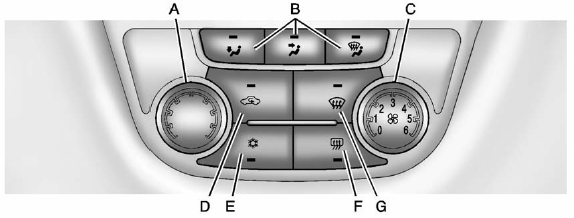
A. Temperature Control
B. Air Delivery Modes
C. Fan Control
D. Recirculation
E. Air Conditioning
F. Rear Window Defogger
G. Defrost
 (Fan Control): Turn the knob clockwise
or counterclockwise to increase or decrease the fan speed. Turn the knob completely
to 0 to turn off the fan.
(Fan Control): Turn the knob clockwise
or counterclockwise to increase or decrease the fan speed. Turn the knob completely
to 0 to turn off the fan.
Temperature Control: Turn the knob clockwise or counterclockwise to increase or decrease the temperature setting.
Air Delivery Mode Control: Press  ,
or
,
or  to change the direction of the
airflow. An indicator light comes on in the selected mode button.
to change the direction of the
airflow. An indicator light comes on in the selected mode button.
 (Floor): Air is directed to the
floor outlets.
(Floor): Air is directed to the
floor outlets.
 (Vent): Air is directed to the
instrument panel outlets.
(Vent): Air is directed to the
instrument panel outlets.
 (Defog): Air is directed to the
windshield, floor outlets, and side window vents.
(Defog): Air is directed to the
windshield, floor outlets, and side window vents.
 (Defrost): Press to clear the windshield
of fog or frost more quickly. Air is directed to the windshield.
(Defrost): Press to clear the windshield
of fog or frost more quickly. Air is directed to the windshield.
For best results, clear all snow and ice from the windshield before defrosting.
Do not drive the vehicle until all the windows are clear.
See also:
Average Vehicle Speed
This display shows the average
speed of the vehicle in miles per
hour (mph) or kilometers per
hour (km/h). This average is
calculated based on the various
vehicle speeds recorded since the
...
Services Not Included in
Roadside Assistance
• Impound towing caused by
violation of any laws.
• Legal fines.
• Mounting, dismounting,
or changing of snow tires,
chains, or other traction devices.
• Towing or services for vehicl ...
Variable Effort Steering
Some vehicles have a steering
system that varies the amount of
effort required to steer the vehicle in
relation to the speed of the vehicle.
The amount of steering effort
required is less at ...


