Auxiliary Devices
For vehicles equipped with the MyLink or IntelliLink infotainment system, see the separate MyLink/ IntelliLink Features and Functions Guide for more information.
The optional AUX input allows portable devices to connect to the vehicle using the 3.5 mm(1/8 in) auxiliary jack or USB port.
Portable devices are controlled by using the menu system described in Operation .
The AUX input/USB port is located in the center console.
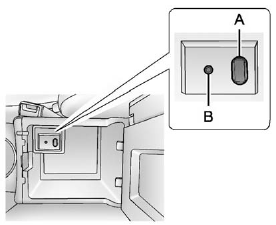
A. USB Port
B. 3.5 mm (1/8 in) Auxiliary Input Jack
See also:
OnStar Personal Identification
Number (PIN)
A PIN is needed to access some of
the OnStar services, like Remote
Door Unlock and Stolen Vehicle
Assistance. You will be prompted to
change the PIN the first time when
speaking with an Advi ...
Storing the Tire Sealant and Compressor Kit
To access the tire sealant and
compressor kit:
1. Open the trunk. See Trunk.
2. Lift the cover.
With Pressure Relief Button
With Pressure Deflation Button
3. Turn the wing nut
countercloc ...
Rear Seat Audio (RSA)
This feature allows rear seat passengers to listen
to any of the sources: radio, cassette tapes,
CDs, or DVDs. However, the rear seat passengers
can only control the sources that the front seat
pa ...


