Overview (Radio with CD)
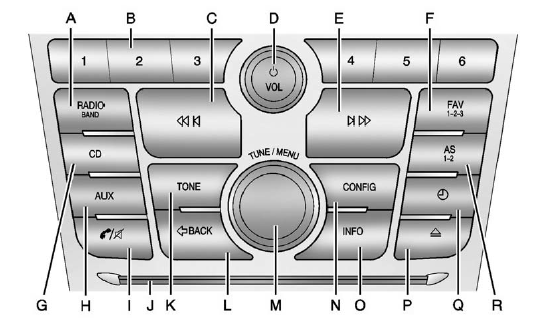
Overview (Radio with CD)
A. RADIO/BAND
- Changes the band while listening to the radio.
- Selects the radio when listening to a different audio source.
B. Buttons 1−6
- Radio: Saves and selects favorite stations.
C.  (Previous/Reverse)
(Previous/Reverse)
- Radio: Seeks the previous station.
- CD: Selects the previous track or rewinds within a track.
D.  (Power/Volume)
(Power/Volume)
- Turns the system on or off and adjusts the volume.
E.  (Next/Forward)
(Next/Forward)
- Radio: Seeks the next station.
- CD: Selects the next track or fast forwards within a track.
F. FAV 1-2-3 (Favorites Page)
- Radio: Opens the favorites list.
G. CD
- Selects the CD player.
H. AUX (Auxiliary)
- Selects an external audio source.
I.  (Phone/Mute)
(Phone/Mute)
- Opens the phone main menu.
- Mutes the audio system.
J. CD Slot
- Insert a CD.
K. TONE
- Opens the tone menu.
L. / BACK
- Menu: Moves one level back.
- Character Input: Deletes the last character.
M. TUNE/MENU
- Turn to open menus, highlight menu items, or set numeric values while in a menu.
- Press to select menu items.
- Radio: Manually selects radio stations.
- CD: Selects tracks.
N. CONFIG (Configuration)
- Opens the settings menu.
O. INFO (Information)
- Radio: Shows available information about the current station.
- CD: Shows available information about the current track.
P.  (Eject)
(Eject)
- Removes a disc from the CD slot.
Q.  (Clock)
(Clock)
- Opens the clock menu.
R. AS 1-2 (Autostore)
- Radio: Opens the auto store stations list.
See also:
Vehicle Symbol Chart
Here are some additional symbols that may be found on
the vehicle and what they mean. For more information
on the symbol, refer to the index.
: Airbag Readiness Light
: Air Conditioning
...
Remote Vehicle Start
With this feature the engine can be started from outside
of the vehicle. ...
Outside Convex Mirror
WARNING:
A convex mirror can make things, like other
vehicles, look farther away than they really are.
If you cut too sharply into the right lane, you could
hit a vehicle on the right. Check the ...


