DIC Operation and Displays
The DIC has different displays which can be accessed by using the DIC buttons on the turn signal lever, located on the left side of the steering wheel. The DIC displays trip, fuel, and vehicle system information, and warning messages if a system problem is detected.
The bottom of the DIC display shows the position of the shift lever and the odometer. It may also show the direction the vehicle is driving.
In cold weather the DIC display may change slowly. This is normal and will move more quickly as the vehicle's interior temperature rises.
DIC Buttons
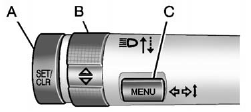
A. SET/CLR (Set/Clear): Press to set or clear the menu item when it is displayed.
B.  (Thumbwheel): Use to scroll through
the items in each menu. A small marker will move across the bottom of the page as
you scroll through the items. This shows where each page is in the menu.
(Thumbwheel): Use to scroll through
the items in each menu. A small marker will move across the bottom of the page as
you scroll through the items. This shows where each page is in the menu.
C. MENU: Press to get to the Trip/Fuel Menu and the Vehicle Information Menu. This button is also used to return to or exit the last screen displayed on the DIC.
See also:
Service Only Mode
This power mode is available for service and diagnostics, and to verify the proper
operation of the malfunction indicator lamp as may be required for emission inspection
purposes. With the vehicle ...
Driving experience
The chassis and structural systems were developed in Germany and give the
Buick Regal the handling and dynamics of a premium European sport sedan, as well
as the quiet, refined ride and road manne ...
If the On Indicator Is Lit for a Child Restraint
If a child restraint has been installed and the on indicator is lit:
1. Turn the vehicle off.
2. Remove the child restraint from the vehicle.
3. Remove any additional items from the seat such as bl ...


