Instrument Panel Illumination Control
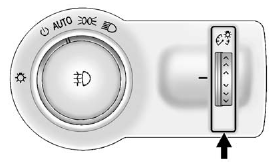
This feature controls the brightness of the instrument panel controls and infotainment display screen. The thumbwheel is located to the left of the steering column on the instrument panel.
 : Move the thumbwheel up or down
and hold, to brighten or dim the instrument panel controls and infotainment display
screen.
: Move the thumbwheel up or down
and hold, to brighten or dim the instrument panel controls and infotainment display
screen.
See also:
Driver Safety Belt Reminder
Light
There is a driver safety belt
reminder light on the instrument
panel cluster.
When the vehicle is started, this
light flashes and a chime may come
on to remind the driver to fasten
their ...
Weatherstrips
Silicone grease on weatherstrips will make them last
longer, seal better, and not stick or squeak. Apply
silicone grease with a clean cloth. During very cold,
damp weather frequent application m ...
Making a Call
To make a call:
1. Press once or twice, depending
on the radio.
2. Enter the character sequence. See “Entering a Character Sequence” in Operation
for more information.
3. Select Call ...


