Auxiliary Devices (Radio with CD and Touchscreen)
For vehicles equipped with the MyLink or IntelliLink infotainment system, see the separate MyLink/IntelliLink Features and Functions Guide for more information.
The optional AUX input allows portable devices to connect to the vehicle using the 3.5 mm(1/8 in) input jack or the USB port.
Portable devices are controlled by using the menu system described in Overview (Radio with CD) or Overview (Radio with CD/DVD and MEM) or Overview (Radio with CD and Touchscreen) and Operation.
This jack is not an audio output. Do not plug headphones into the auxiliary input jack. Drivers are encouraged to set up any auxiliary device while the vehicle is in P (Park).
Possible auxiliary audio sources
include:
• Laptop computer
• MP3 player
• Tape player
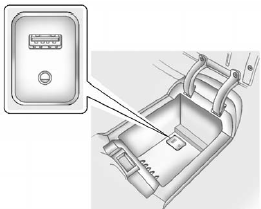
The AUX input is located in the center console.
See also:
USB Port
For vehicles with a USB port, the
following devices may be connected
and controlled by the infotainment
system.
• iPods
• PlaysForSure Devices (PFDs)
• USB Drives
• Zunes™
• USB ...
Shifting Into Park
WARNING
It can be dangerous to get out of the vehicle if the shift lever is not fully
in P (Park) with the parking brake firmly set. The vehicle can roll. If you have
left the engine running, t ...
If No Steam Is Coming From YourEngine
If you get an engine overheat warning but see or
hear no steam, the problem may not be too
serious. Sometimes the engine can get a little too
hot when you:
• Climb a long hill on a hot day.
â ...


