Adjusting the EQ (Equalizer)
Buick LaCrosse / Buick LaCrosse Owners Manual / Infotainment System / Introduction / Operation / Adjusting the EQ (Equalizer)
For vehicles with an equalizer:
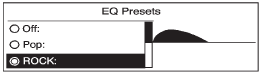
1. Press the TONE button.
2. Select EQ.
3. Select the setting.
Press the  BACK button to go
back to the Tone Settings menu.
BACK button to go
back to the Tone Settings menu.
See also:
Additional Maintenance and Care
Your vehicle is an important investment and caring for it properly may help to
avoid future costly repairs. To maintain vehicle performance, additional maintenance
services may be required. It is ...
Automatic Transmission
The automatic transmission has a
shift lever located on the console
between the seats.
P (Park): This position locks the
front wheels. It is the best position
to use when starting the engin ...
Engine Drive Belt Routing
2.4L L4 Engine ...


