Entering a Character Sequence
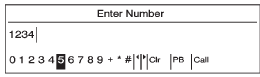
1. Turn the Menu knob to highlight the character.
2. Press SELECT to select the character.
Press the  BACK button to
delete
the last character in the sequence
or press and hold to delete the
entire character sequence.
BACK button to
delete
the last character in the sequence
or press and hold to delete the
entire character sequence.
See also:
Luggage Carrier
CAUTION:
If you try to carry something on top of
your vehicle that is longer or wider than
the luggage carrier — like paneling,
plywood, a mattress and so forth — the
wind can catch it as y ...
Battery
Your vehicle has a maintenance free battery.
When it is time for a new battery, get one that has
the replacement number shown on the original
battery’s label. We recommend an ACDelco®
replace ...
Driver Information Center (DIC)
The Driver Information Center (DIC) displays information about the vehicle. It also displays warning messages if a system problem is detected. See Vehicle Messages for more information.
All mes ...


