Setting a Value
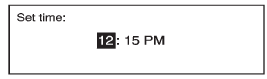
1. Turn the Menu knob to change the current value of the setting.
2. Press SELECT to confirm the setting.
See also:
Battery Run-Down Protection
This feature shuts off the dome, courtesy, and
vanity lamps if they are left on for more than
20 minutes when the ignition is off. This will keep
the battery from running down.
If the battery ru ...
How to Add Automatic Transmission
Fluid
Refer to the Maintenance Schedule to determine what
kind of transmission fluid to use. See Recommended
Fluids and Lubricants.
If the fluid level is low, add only enough of the proper
fluid to b ...
CD Messages
CHECK CD: If this message appears on the
display and/or the CD ejects, it could be for one of
the following reasons:
• It is very hot. When the temperature returns to
normal, the CD should pla ...


