eAssist® Overview
If the vehicle has eAssist, there are several additional features which contribute to increased efficiency.
Vehicles with eAssist have an automatic engine start/stop feature.
This feature saves fuel by shutting the engine off when the vehicle is stopped. When the engine shuts off automatically, all the accessories will continue to operate normally. In very hot or cold conditions, the engine will only shut off automatically part of the time. See Starting the Engine.
There are two air conditioning settings available. The comfort setting maximizes cabin comfort.
The eco setting maximizes efficiency allowing more frequent, and longer engine stops than the comfort setting. See Dual Automatic Climate Control System.
This vehicle has a Hill Start Assist (HSA) feature, which may be useful when the vehicle is stopped on a grade. See Hill Start Assist (HSA).
Vehicles with eAssist have a slightly different instrument cluster, which includes an efficiency gauge, and an AUTO STOP indicator on the tachometer. See Instrument Cluster. There is also a Power Flow Gauge in the Driver Information Center (DIC). See Driver Information Center (DIC).
The eAssist system uses a high voltage battery, which is cooled with air drawn from the vehicle interior.
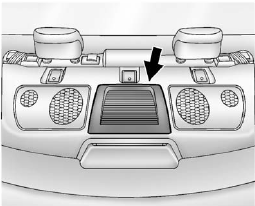
The cold air intake for the battery is located behind the rear seat, on the filler panel. Do not cover the intake.
See Battery.
See also:
Heated Seats
Uplevel Automatic Climate Control System Shown, Other Automatic Systems Similar
On vehicles with heated front seats, the controls are on the climate control
panel. The engine must be running to o ...
Replacing Airbag System Parts after a Crash
WARNING
A crash can damage the airbag systems in the vehicle.
A damaged airbag system may not work properly and may not protect you and your passenger(s) in a crash, resulting in serious injury o ...
Cold Temperature Operation
If in an area of extreme cold, where the temperature
falls below −20°F (−29°C), use either an SAE 5W-30
synthetic oil or an SAE 0W-30 engine oil. Both provide
easier cold starting ...


