Overview
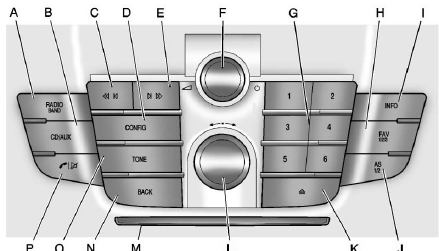
A. RADIO/BAND . Changes the band while listening to the radio.
► Selects the radio when listening to a different audio source.B. CD/AUX . Selects the CD player or an external audio source.
C.
 . Radio: Seeks the previous station.
. Radio: Seeks the previous station.
D. CONFIG . Opens the Settings menu.
E.
 . Radio: Seeks the next station.
. Radio: Seeks the next station.
F.
 . Turns the system on or off and adjusts the volume.
. Turns the system on or off and adjusts the volume.
G. Buttons 1 to 6 . Radio: Saves and selects favorite stations.
H. FAV 1/2/3 . Radio: Opens the favorites list.
I. INFO . Radio: Shows available information about the current station.
► CD: Shows available information about the current track.J. AS 1/2 . Radio: Opens the autostore list.
K.
 . Removes a disc from the CD slot.
. Removes a disc from the CD slot.
L.
 . Opens menus, highlights menu items, or sets numeric values while in a menu.
. Opens menus, highlights menu items, or sets numeric values while in a menu.
M. CD Slot
N. BACK . Menu: Moves one level back.
► Character Input: Deletes the last character.O. TONE . Opens the Tone Settings menu.
P.
 . Opens the Phone main menu.
. Opens the Phone main menu.
See also:
Setting Preset PTYs (RDS Only)
These pushbuttons have factory PTY presets.
Up to 12 PTYs (six FM1 and six FM2), can
be programmed on the six numbered pushbuttons,
by performing the following steps:
1. Press BAND to select F ...
First Engine Oil Change After Every
240 000 km/150,000 Miles
• Engine cooling system drain, flush, and refill,
cooling system and cap pressure check, and
cleaning of outside of radiator and air conditioning
condenser (or every 5 years, whichever occurs ...
Keys
WARNING
Leaving children in a vehicle with the ignition key is dangerous for many reasons.
Children or others could be badly injured or even killed. They could operate the
power windows or othe ...


