Audio Steering Wheel Controls
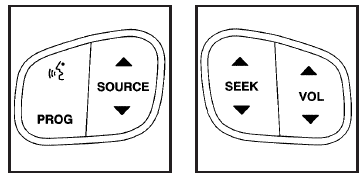
If your vehicle has this feature, some audio functions can be adjusted at the steering wheel.
They include the following:
 (OnStar®/Mute): If your
vehicle has OnStar,
press this button to interact with the OnStar
system. See the OnStar® System on page 129 in
this manual for more information.
(OnStar®/Mute): If your
vehicle has OnStar,
press this button to interact with the OnStar
system. See the OnStar® System on page 129 in
this manual for more information.
If your vehicle does not have OnStar, press this button to silence the system. Press it again, or any other radio button, to turn on the sound.
PROG (Program): Press this button to play a station you have programmed on the radio preset pushbuttons. The radio will only seek preset stations with a strong signal that are in the selected band.
When a CD is playing in the CD changer, press this button to go to the next available CD, if multiple CDs are loaded.
 SOURCE
SOURCE
 : Press this button to switch
between FM1, FM2, AM, or XM1 or XM2
(if equipped), or a CD. If a CD is loaded the
CD symbol will appear on the display.
: Press this button to switch
between FM1, FM2, AM, or XM1 or XM2
(if equipped), or a CD. If a CD is loaded the
CD symbol will appear on the display.
 SEEK
SEEK
 : Press the up or the down arrow to
go to the next or to the previous radio station
and stay there. The radio will only seek stations
with a strong signal that are in the selected band.
: Press the up or the down arrow to
go to the next or to the previous radio station
and stay there. The radio will only seek stations
with a strong signal that are in the selected band.
When a CD is playing, press the up or the down arrow to fast forward or reverse.
 VOL
VOL
 (Volume): Press the up or the down
arrow to increase or to decrease the volume.
(Volume): Press the up or the down
arrow to increase or to decrease the volume.
See also:
Safety Locks
The rear door safety locks prevent passengers from opening the rear doors from
inside the vehicle.
Press to activate the safety locks.
The indicator light will illuminate.
This switch also di ...
Check Gages Warning Light
The check gages light
will come on briefly
when you are starting
the engine.
If the light comes on and stays on while you are
driving, check your coolant temperature and
engine oil pressure ...
Content Theft-Deterrent
Your vehicle may have the optional content
theft-deterrent alarm system.
To activate the theft-deterrent system:
1. Open the door.
2. Lock the door with the power door lock switch
or the Remote ...


