Driver Information Center (DIC)
The Driver Information Center (DIC) display is located on the instrument panel cluster, below the speedometer. If your vehicle has DIC buttons, they are located on the steering wheel. The DIC can display information such as the trip odometer, fuel economy, customization features, and warning/status messages.
If your vehicle does not have DIC steering wheel buttons, you will not have all of the features listed. Scroll through the odometer and trip odometer by pressing the trip odometer reset stem located on the instrument panel cluster. Turn off, or acknowledge, DIC messages by pressing the trip odometer reset stem.
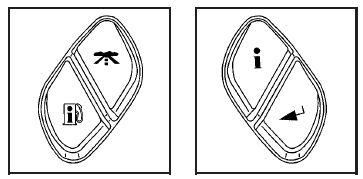
 (Trip Information):
Press this button to
display the odometer, trip odometers, and timer.
(Trip Information):
Press this button to
display the odometer, trip odometers, and timer.
 (Fuel Information): Press
this button to display
the current range, fuel used, average fuel
economy, and engine oil life.
(Fuel Information): Press
this button to display
the current range, fuel used, average fuel
economy, and engine oil life.
 (Customization): Press this
button to access
the vehicle settings menu and customize the
personal settings on your vehicle.
(Customization): Press this
button to access
the vehicle settings menu and customize the
personal settings on your vehicle.
 (Select): Press this button
to reset certain
DIC functions and set your customization settings.
(Select): Press this button
to reset certain
DIC functions and set your customization settings.
Pressing any of the DIC buttons will acknowledge DIC messages and clear them from the DIC display.
See also:
What to Use
When windshield washer fluid is needed, be sure to read the manufacturer's instructions
before use. If operating the vehicle in an area where the temperature may fall below
freezing, use a flu ...
Climate Controls
A. Fan Control
B. Temperature Control
C. Air Delivery Mode Control
D. Air Recirculation
E. Air Conditioning
F. Rear Window Defogger
This system allows the driver and passenger to control
t ...
Owner Checks and Services
At Each Fuel Stop
• Check the engine oil level. See
Engine Oil.
Once a Month
• Check the tire inflation
pressures. See Tire Pressure.
• Inspect the tires for wear. See
Tire Inspection. ...


