Memory Seat, Mirrors, and Pedals
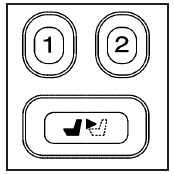
The controls for the memory function are located on the driver’s door.
These buttons are used to program and recall memory settings for the driver’s seating position, both outside mirror positions, and the adjustable pedals, if equipped. The settings for these features can be saved for up to two drivers.
To store the memory settings, do the following:
1. Adjust the driver’s seat, including the seatback recliner and lumbar, both of the outside mirrors, and the adjustable pedals, if equipped, to the desired position.
See Adjustable Throttle and Brake Pedal on page 112 for more information.
2. Press and hold the 1 or 2 button of the memory control for three seconds.
A double chime will sound to let you know that the position has been stored.
To repeat the procedure for a second driver, follow the preceding steps, but press the other numbered memory control button.
To recall the memory settings, do one of the following:
• Press and release button 1 or 2 while the
vehicle is in PARK (P). A single chime will
sound and the memory position will be recalled.
• If programmed to do so through the Driver
Information Center (DIC), pressing the unlock
button on the remote keyless entry transmitter
will recall the preset driver’s memory seat,
mirrors, and adjustable pedals position. The
numbers on the back of the transmitters, 1 or 2,
correspond to the numbers on the memory
controls.
• If programmed to do so through the DIC,
placing the key in the ignition will recall the
driver’s memory seat, mirrors, and adjustable
pedals positions.
See “Seat Recall” under DIC Vehicle Customization on page 208 for more information.
To stop recall movement of the memory seat feature at any time, press one of the memory buttons or power seat controls.
See also:
Turn Signals When Towing a Trailer
The arrows on your instrument panel will
flash whenever you signal a turn or lane change.
Properly hooked up, the trailer lamps will also
flash, telling other drivers you’re about to
turn, cha ...
Sunroof
For vehicles with a sunroof, the sunroof only operates when the ignition is in
ON/RUN or ACC/ ACCESSORY, or in Retained Accessory Power (RAP). See Retained Accessory
Power (RAP) for more i ...
Off-Road Driving
This off-road guide is for vehicles that have
all-wheel drive. If your vehicle does not have
all-wheel drive, you should not drive off-road
unless you are on a level, solid surface.
Many of the ...


