Instrument Panel Illumination Control
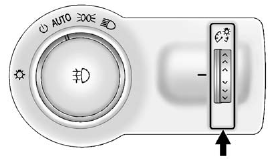
This feature controls the brightness of the instrument panel controls and infotainment display screen. The thumbwheel is located to the left of the steering column on the instrument panel.
 (Instrument Panel Brightness):
Move the thumbwheel up or down and hold, to brighten or dim the instrument panel
controls and infotainment display screen.
(Instrument Panel Brightness):
Move the thumbwheel up or down and hold, to brighten or dim the instrument panel
controls and infotainment display screen.
See also:
Reclining Seatbacks
WARNING
Sitting in a reclined position when the vehicle is in motion can be dangerous. Even when buckled up, the safety belts cannot do their job when reclined like this.
The shoulder belt cannot ...
Windows
The power window switches are located on the driver door. Each passenger door
has a switch that controls only that window.
Press the switch to lower the window. Pull the front of the switch up to ...
Shifting out of Park
Automatic Transmission
Shift Lock
The vehicle has an automatic
transmission shift lock control
system. The shift lock control
system is designed to:
• Prevent ignition key removal
unless ...


