Steering Wheel Controls
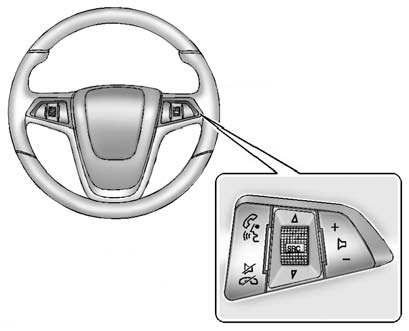
Some audio controls can be adjusted at the steering wheel.
 (Push to Talk): For vehicles with
a Bluetooth, OnStar, or navigation system, press to interact with those systems.
See Bluetooth (Infotainment Controls) or Bluetooth (Overview) or Bluetooth
(Voice Recognition) , OnStar Overview , or the separate navigation manual for more
information.
(Push to Talk): For vehicles with
a Bluetooth, OnStar, or navigation system, press to interact with those systems.
See Bluetooth (Infotainment Controls) or Bluetooth (Overview) or Bluetooth
(Voice Recognition) , OnStar Overview , or the separate navigation manual for more
information.
 (Mute/End Call): Press to silence
the vehicle speakers only. Press again to turn the sound on. For vehicles with OnStar
or Bluetooth systems, press to reject an incoming call, or end a current call.
(Mute/End Call): Press to silence
the vehicle speakers only. Press again to turn the sound on. For vehicles with OnStar
or Bluetooth systems, press to reject an incoming call, or end a current call.
 (Source): Press to select an audio
source.
(Source): Press to select an audio
source.
Move the thumbwheel up or down to select the next or previous favorite radio station, CD, or MP3 track.
 (Volume): Press + to increase the
volume. Press − to decrease the volume.
(Volume): Press + to increase the
volume. Press − to decrease the volume.
See also:
Replacing Brake System Parts
The braking system on a vehicle is
complex. Its many parts have to be
of top quality and work well together
if the vehicle is to have really good
braking. The vehicle was designed
and tested ...
Low Fuel Warning Light
This light, below the fuel gauge,
comes on briefly when the engine is
started.
If it does not come on have the
vehicle serviced by your dealer.
If the system is working normally,
the indic ...
Remote Keyless Entry (RKE) System
Your Remote Keyless Entry (RKE) system
operates on a radio frequency subject to Federal
Communications Commission (FCC) Rules
and with Industry Canada.
This device complies with Part 15 of the
...


