Heated Front Seats
![]() WARNING
WARNING
If you cannot feel temperature change or pain to the skin, the seat heater may cause burns even at low temperatures. To reduce the risk of burns, people with such a condition should use care when using the seat heater, especially for long periods of time. Do not place anything on the seat that insulates against heat, such as a blanket, cushion, cover, or similar item. This may cause the seat heater to overheat. An overheated seat heater may cause a burn or may damage the seat.
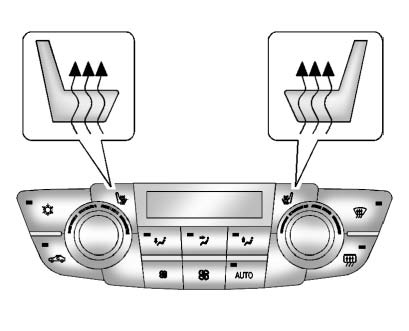
The buttons are on the climate control panel. To operate, the ignition must be on.
Press  to heat the driver or passenger seat cushion and seatback. Indicator lights on the climate control display show the current setting.
to heat the driver or passenger seat cushion and seatback. Indicator lights on the climate control display show the current setting.
Press the button once for the highest setting. With each press of the button, the heated seat will change to the next lower setting, and then to the off setting. The lights indicate three for the highest setting and one for the lowest.
See also:
Parking Brake
Parking Brake
The vehicle has an Electric Parking
Brake (EPB). The switch for the
EPB is in the center console. The
EPB can always be activated, even
if the ignition is off. To prevent
dr ...
Curve Tips
• Take curves at a reasonable
speed.
• Reduce speed before entering a
curve.
• Maintain a reasonable steady
speed through the curve.
• Wait until the vehicle is out of
the curve bef ...
Lamps On Reminder
The lamps on reminder light comes
on when the lights are in use. ...


