Entering a Character Sequence
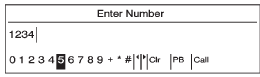
1. Turn the Menu knob to highlight the character.
2. Press SELECT to select the character.
Press the  BACK button to
delete
the last character in the sequence
or press and hold to delete the
entire character sequence.
BACK button to
delete
the last character in the sequence
or press and hold to delete the
entire character sequence.
See also:
Lamps On Reminder
The lamps on reminder light comes
on when the lights are in use. ...
Portable Audio Devices
Some vehicles have a 3.5 mm (1/8 in) auxiliary input and a USB port located in the center console.
External devices such as iPods®, laptop computers, MP3 players, CD changers, and USB storage device ...
Engine Coolant
The cooling system in the vehicle is filled with DEX-COOL engine coolant. This
coolant is designed to remain in the vehicle for 5 years or 240 000 km (150,000
mi), whichever occurs first.
The fol ...


