Home Page Features
Various functions are disabled when the vehicle is moving.
Press the Now Playing screen button to display the active source page. The sources available are AM, FM, XM (if equipped), CD, USB/iPod, and AUX.
See AM-FM Radio (Radio with CD/DVD/MEM) or AM-FM Radio (Radio with CD and Touchscreen), Satellite Radio, and CD Player.
Press the Phone screen button to display the Phone main page. See Bluetooth (Overview) or Bluetooth (Infotainment Controls) or Bluetooth (Voice Recognition) or Bluetooth (UHP Mexico Only).
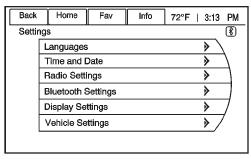
Press the Config screen button to display the Config main page. From this display, you can adjust features such as time and date, radio, phone, vehicle, and display.
Press the Tone screen button to display the Tone main page. Adjust the tone and speakers by pressing the screen buttons to change the levels of sound for treble, midrange, bass, fade, and balance. See AM-FM Radio (Radio with CD/DVD/MEM) or AM-FM Radio (Radio with CD and Touchscreen).
Press the FM screen button to display the FM main page and play the current or last tuned FM station.
See AM-FM Radio (Radio with CD/DVD/MEM) or AM-FM Radio (Radio with CD and Touchscreen).
Press the AM screen button to display the AM main page and play the current or last tuned AM station.
See AM-FM Radio (Radio with CD/DVD/MEM) or AM-FM Radio (Radio with CD and Touchscreen).
Press the XM screen button (if equipped) to display the XM main page and play the current or last tuned XM channel. See AM-FM Radio (Radio with CD/DVD/MEM) or AM-FM Radio (Radio with CD and Touchscreen) and Satellite Radio.
Press the CD screen button to display the CD main page and play the current or last CD track selected. See CD Player.
Press the USB screen button to display the USB main page and play the current or last track selected.
See Auxiliary Devices (Radio with CD and Touchscreen).
Press the AUX screen button to access any connected auxiliary device. See Auxiliary Devices (Radio with CD and Touchscreen).
See also:
Weatherstrips
Apply silicone grease on weatherstrips to make them last longer, seal better,
and not stick or squeak. See Recommended Fluids and Lubricants . ...
Transportation Options
Warranty service can generally be
completed while you wait. However,
if you are unable to wait, GM helps
to minimize inconvenience by
providing several transportation
options. Depending on t ...


