Infotainment System Overview
The infotainment system is controlled by using the buttons on the faceplate and the touch screen.
See “Infotainment Control Buttons” in this section for more information.
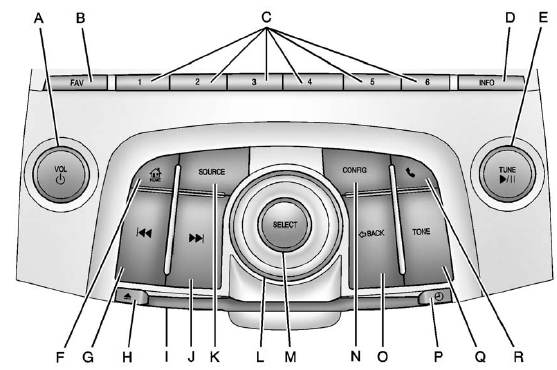
A. VOL/  (Volume/Power)
(Volume/Power)
B. FAV (Favorites)
C. Buttons 1 to 6
D. INFO (Information)
E. TUNE /  (Tune/Play/Pause)
(Tune/Play/Pause)
F.  /HOME (Home Page)
/HOME (Home Page)
G.  (Seek Down)
(Seek Down)
H.  (Eject)
(Eject)
I. CD Slot
J.  (Seek Up)
(Seek Up)
K. SOURCE
L. Menu Knob
M. SELECT
N. CONFIG (Configuration Menu)
O.  BACK
BACK
P.  (Clock Menu)
(Clock Menu)
Q. TONE
R.  (Phone menu)
(Phone menu)
See also:
Using Cruise Control on Hills
How well the cruise control will work on hills depends
upon the vehicle speed, load and the steepness of
the hills. When going up steep hills, you might have to
step on the accelerator pedal to ...
Manual Operation
(Fan Control): Press the lower
button to decrease the fan speed.
Pressing the lower button longer turns the fan and cooling off.
Press the upper button to increase
the fan speed. The selected ...
Rear Seat Entertainment (RSE) System
The vehicle may have a DVD Rear
Seat Entertainment (RSE) system.
The RSE system works with the
vehicle's infotainment system. The
DVD player is part of the front radio.
The RSE system includes ...


