Overview (Radio with CD)
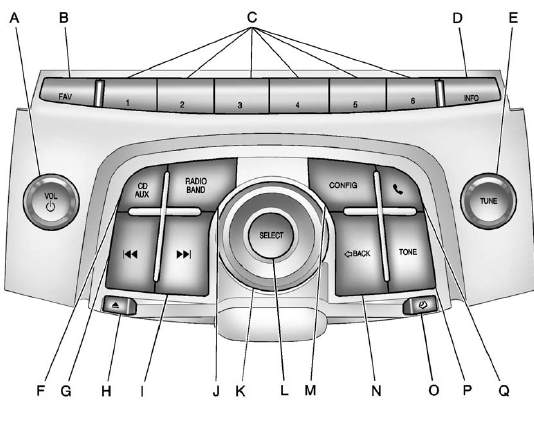
A. VOL/ 
• Turns the system on or off
and adjusts the volume.
B. FAV
• Opens the favorites list.
C. Buttons 1 to 6
• Saves and selects favorite
stations.
D. INFO
• Radio: Shows available
information about the
current station.
• CD: Shows available information about the current track.
E. TUNE
• Radio: Manually selects
radio stations.
• CD: Selects tracks.
F. CD/AUX
• Selects the CD player or
an external audio source.
G. 
• Radio: Seeks the previous
station.
• CD: Select the previous track or rewinds within a track.
H. 
• Removes a disc from the
CD slot.
I. 
• Radio: Seeks the next
station.
• CD: Select the next track or fast forwards within a track.
J. RADIO/BAND
• Changes the band while
listening to the radio.
• Selects the radio when listening to a different audio source.
K. Menu Knob
• Opens menus, highlights
menu items, or sets
numeric values while in
a menu.
L. SELECT
• Selects menu items.
M. CONFIG
• Opens the Settings menu.
N.  BACK
BACK
• Menu: Moves one
level back.
• Character Input: Deletes the last character.
O. 
• Opens the Clock menu.
P. TONE
• Opens the Tone menu.
Q. 
• Opens the Phone
main menu.
• Mutes the audio system.
See also:
Hill and Mountain Roads
Driving on steep hills or through mountains is different than driving on flat or rolling terrain. Tips for driving in these conditions include:
► Keep the vehicle serviced and in good shape.
...
Safety
In Insurance Institute for Highway Safety crash tests, the Lucerne rates
Good, the best possible score, in the frontal-offset test and Acceptable in the
side impact. Acceptable is, well, acceptabl ...
Ignition Transmission Lock Check
While parked, and with the parking brake set, try to turn
the ignition to LOCK/OFF in each shift lever position.
• The ignition should turn to LOCK/OFF only
when the shift lever is in P (Park). ...


