DIC Buttons
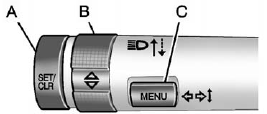
A. SET/CLR: Press to set or clear the menu item when it is displayed.
B.  (Thumbwheel): Use to
scroll through the items in each
menu. A small marker will move
across the bottom of the page
as you scroll through the items.
(Thumbwheel): Use to
scroll through the items in each
menu. A small marker will move
across the bottom of the page
as you scroll through the items.
This shows where each page is in the menu.
C. MENU: Press to get to the Trip/Fuel Menu and the Vehicle Information Menu.
See also:
When the Light Is On Steady
This indicates that one or more of the tires are significantly underinflated.
A Driver Information Center (DIC) tire pressure message may also display. See
Vehicle Messages for more informati ...
Consistency of Readings
Always check the fluid level at least twice using
the procedure described previously. Consistency
(repeatable readings) is important to maintaining
proper fluid level. If inconsistent readings
per ...
Tire Messages
TIRE PRESSURE LOW ADD AIR TO TIRE
On vehicles with the Tire Pressure Monitor System (TPMS), this message displays when the pressure in one or more of the vehicle's tires is low.
The low tire pressur ...


