Steering Wheel Controls
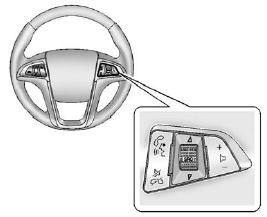
Steering Wheel Controls
For vehicles with audio steering wheel controls, some audio controls can be adjusted at the steering wheel.
 (Push to Talk): For vehicles
with a Bluetooth®, OnStar,
or navigation system, press to
interact with those systems. See
Bluetooth (Overview)
or Bluetooth (Infotainment Controls) or Bluetooth (Voice
Recognition) or
Bluetooth (UHP Mexico Only), OnStar Overview, or the navigation manual
for more information.
(Push to Talk): For vehicles
with a Bluetooth®, OnStar,
or navigation system, press to
interact with those systems. See
Bluetooth (Overview)
or Bluetooth (Infotainment Controls) or Bluetooth (Voice
Recognition) or
Bluetooth (UHP Mexico Only), OnStar Overview, or the navigation manual
for more information.
 (Mute/End Call): Press to
silence the vehicle speakers only.
(Mute/End Call): Press to
silence the vehicle speakers only.
Press again to turn the sound on.
For vehicles with OnStar or Bluetooth systems, press to reject an incoming call, or end a current call.
 SRC
SRC
 (Thumbwheel Control):
(Thumbwheel Control):
Turn to select an audio source.
Press  or
or
 to select the next or
previous favorite radio station, CD,
or MP3 track.
to select the next or
previous favorite radio station, CD,
or MP3 track.
 (Volume): Press + to
increase the volume. Press − to
decrease the volume.
(Volume): Press + to
increase the volume. Press − to
decrease the volume.
See also:
Muting a Call
During a call, all sounds from inside
the vehicle can be muted so that the
person on the other end of the call
cannot hear them.
To mute a call, press , and
then say “Mute Call.”.
To can ...
Maintenance Replacement Parts
Replacement parts identified below by name, part number, or specification can
be obtained from your dealer.
Part
GM Part Number
ACDelco Part Number
Engine Air Cleaner/Filter
...
Compass
The vehicle has a compass display in the DIC. See Compass for more information. ...


