Where Are the Airbags?

The driver frontal airbag is in the center of the steering wheel.
The front outboard passenger frontal airbag is in the passenger side instrument panel.

Driver Side Shown, Passenger
Side Similar
The driver and front outboard passenger seat-mounted side impact airbags are in the side of the seatbacks closest to the door.
The roof-rail airbags for the driver, front outboard passenger, and second row outboard passengers are in the ceiling above the side windows.
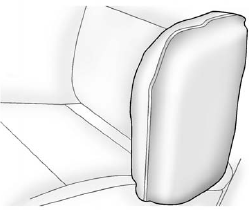
Rear Seat Driver Side Shown,
Passenger Side Similar
On vehicles with second row seat-mounted side impact airbags, they are in the sides of the rear seatback closest to the door.
WARNING!
If something is between an
occupant and an airbag, the
airbag might not inflate properly
or it might force the object into
that person causing severe injury
or even death. The path of an
inflating airbag must be kept
clear. Do not put anything
between an occupant and an
airbag, and do not attach or put
anything on the steering wheel
hub or on or near any other
airbag covering.
Do not use seat accessories that
block the inflation path of a
seat-mounted side impact airbag.
Never secure anything to the roof
of a vehicle with roof-rail airbags
by routing a rope or tie-down
through any door or window
opening. If you do, the path of an
inflating roof-rail airbag will be
blocked.
See also:
Traction Control System (TCS)
The traction control system limits wheel spin. The
system turns on automatically every time the vehicle is
started.
• To turn off traction control, press and release
in
front of the shift l ...
Safety Belt Use During Pregnancy
Safety belts work for everyone, including pregnant
women. Like all occupants, they are more likely
to be seriously injured if they do not wear
safety belts.
A pregnant woman should wear a lap-sh ...
Power Tilt Wheel and Telescopic
Steering Column
For vehicles with a power
tilt control, it is located on
the left hand side of
the steering column.
To adjust the power tilt wheel:
• Push the control up or down to tilt the steering
whe ...


