Steering Wheel Controls
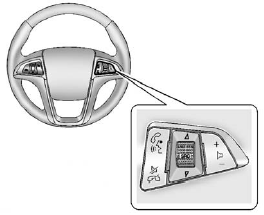
Steering Wheel Controls
For vehicles with audio steering wheel controls, some audio controls can be adjusted at the steering wheel.
 : Press to interact with the
available Bluetooth, OnStar,
or navigation system.
: Press to interact with the
available Bluetooth, OnStar,
or navigation system.
 : Press to silence the
vehicle speakers only. Press again
to turn the sound on. For vehicles
with OnStar or Bluetooth systems,
press to reject an incoming call,
or to end a current call.
: Press to silence the
vehicle speakers only. Press again
to turn the sound on. For vehicles
with OnStar or Bluetooth systems,
press to reject an incoming call,
or to end a current call.
 SRC
SRC
 : Turn
: Turn
 or
or
 to select a
radio band or audio source.
to select a
radio band or audio source.
Turn  or
or
 to select the next or
previous favorite radio station, CD,
or MP3 track.
to select the next or
previous favorite radio station, CD,
or MP3 track.
Press SRC to change between radio and CD or DVD.
 : Press + to increase or − to
decrease the volume.
: Press + to increase or − to
decrease the volume.
For more information, see Steering Wheel Controls.
See also:
Rear Compartment Fuse Block
The rear compartment fuse block, if equipped, is located on the left side of
the trunk behind a cover.
The vehicle may not be equipped with all of the fuses, relays, and features shown.
...
Additional Required Services
The following services should be performed at the first maintenance service
(I or II) after the indicated
miles (kilometers) shown for each item.
Additional Required Services
Additional Require ...
Magnetic Ride Control™
The vehicle may have Magnetic Ride Control that
automatically adjusts the ride of the vehicle. The
controller receives input from the system to determine
the proper ride. If the controller detec ...


