Traction Control System (TCS)
The vehicle has a Traction Control System (TCS) that limits wheel spin. This is especially useful in slippery road conditions. The system operates only if it senses that the front wheels are spinning too much or beginning to lose traction. When this happens, the system works the front brakes and reduces engine power (by closing the throttle and managing engine spark) to limit wheel spin.
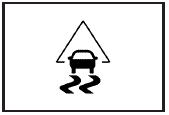
The TCS and StabiliTrak® light will flash when the system is limiting wheel spin.
The system may be heard or felt while it is working, but this is normal. See Traction Control System (TCS) Warning Light for more information.
If the vehicle is in cruise control when TCS begins to limit wheel spin, the cruise control will automatically disengage. The cruise control may be re-engaged when road conditions allow. See Cruise Control.
The SERVICE TRACTION CONTROL message in the DIC and the TCS/StabiliTrak warning light comes on if there is a problem with the traction control system.
See DIC Warnings and Messages.
When this light and the SERVICE TRACTION CONTROL message are on, the system will not limit wheel spin. Adjust your driving accordingly.
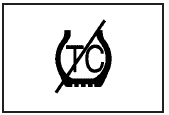
To turn the system off or on, press and release this button located in front of the shift lever.
TCS automatically comes on whenever the vehicle is started. To limit wheel spin, especially in slippery road conditions, always leave the system turned on.
TCS can be turned off if needed.
The system can be turned on or off at any time by pressing the TCS button. The DIC will display TRACTION CONTROL OFF when the button is pressed, and part of the traction control system is disabled.
The vehicle will still have brake-traction control, but will not be able to use the engine speed management system. System noises may be heard as a result of the brake-traction control working. If the controller detects excessive wheel spin in this mode, the TCS/StabiliTrak light may blink.
It is recommended to leave the system on for normal driving conditions, but it may be necessary to turn the system off if the vehicle is stuck in sand, mud, ice or snow, and you want to “rock” the vehicle to attempt to free it. See If Your Vehicle is Stuck in Sand, Mud, Ice, or Snow.
Adding non-dealer/non-retailer accessories can affect the vehicle’s performance. See Accessories and Modifications for more information.
See also:
Speedometer
The speedometer shows the
vehicle's speed in either kilometers
per hour (km/h) or miles per
hour (mph). ...
Approaching a Hill
When you approach a hill, you need to decide
if it is one of those hills that is just too steep to
climb, descend, or cross. Steepness can be hard
to judge. On a very small hill, for example, there ...
Responsive performance
Buick LaCrosse's stiff body structure serves as the foundation for precise
suspension tuning, safety and a quiet ride. Buyers can choose from a family of
efficient, direct-injection six-cylinder e ...


