Audio Steering Wheel Controls
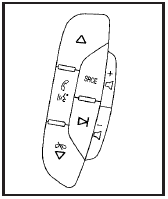
Vehicles with audio steering wheel controls could differ depending on the vehicle’s options. Some audio controls can be adjusted at the steering wheel.
 (Next): Press to go to the next
radio station stored
as a favorite, or the next track if a CD/DVD is playing.
(Next): Press to go to the next
radio station stored
as a favorite, or the next track if a CD/DVD is playing.
 (Previous/End): Press to go to the
previous
radio station stored as a favorite, the next track if
a CD/DVD is playing, to reject an incoming call, or end
a current call.
(Previous/End): Press to go to the
previous
radio station stored as a favorite, the next track if
a CD/DVD is playing, to reject an incoming call, or end
a current call.
 (Mute/Push to Talk): Press to
silence the vehicle
speakers only. Press again to turn the sound on.
(Mute/Push to Talk): Press to
silence the vehicle
speakers only. Press again to turn the sound on.
For vehicles with Bluetooth or OnStar® systems press and hold for longer than two seconds to interact with those systems. See Bluetooth® or the OnStar Owner’s Guide for more information.
SRCE (Source): Press to switch between the radio (AM, FM, XM), CD, and for vehicles with, DVD, front auxiliary, and rear auxiliary.
For vehicles with the navigation system, press and hold this button for longer than two seconds to initiate voice recognition. See “Voice Recognition” in the Navigation System manual for more information.
 (Volume): Press to increase or to
decrease
the radio volume.
(Volume): Press to increase or to
decrease
the radio volume.
 (Seek): Press to go to the next
radio station while in
AM, FM, or XM™. Press
(Seek): Press to go to the next
radio station while in
AM, FM, or XM™. Press  to go to the
next track or
chapter while sourced to the CD or DVD slot. Press the
to go to the
next track or
chapter while sourced to the CD or DVD slot. Press the
 if multiple discs are loaded to go
to the next disc
while sourced to a CD player.
if multiple discs are loaded to go
to the next disc
while sourced to a CD player.
See also:
Engine Compartment Overview
When you open the hood on the 3.9L V6 engine, here is what you will see:
A. Underhood Fuse Block.
B. Remote Positive (+) Battery Terminal. See Jump
Starting.
C. Windshield Washer Fluid Reservoi ...
Parking over Things That Burn
WARNING!
Things that can burn could touch
hot exhaust parts under the
vehicle and ignite. Do not park
over papers, leaves, dry grass,
or other things that can burn. ...
California Fuel
If your vehicle is certified to meet California
Emissions Standards, it is designed to operate
on fuels that meet California specifications.
See the underhood emission control label.
If this f ...


