Compass Variance (Zone) Procedure
1. Do not set the compass zone when the vehicle is moving. Only set it when the vehicle is in P (Park).
Press the vehicle information button until PRESS
 TO CHANGE COMPASS ZONE displays.
TO CHANGE COMPASS ZONE displays.
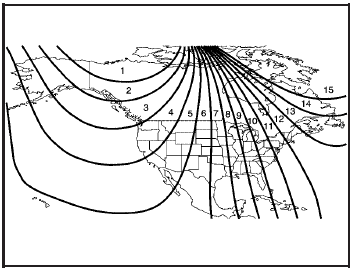
2. Find the vehicle’s current location and variance zone number on the map.
Zones 1 through 15 are available.
3. Press the set/reset button to scroll through and select the appropriate variance zone.
4. Press the trip/fuel button until the vehicle heading, for example, N for North, is displayed in the DIC.
5. If calibration is necessary, calibrate the compass.
See “Compass Calibration Procedure” following.
See also:
Tire Sidewall Labeling
Useful information about a tire is molded into its sidewall. The examples show a typical passenger vehicle tire and a compact spare tire sidewall.
Passenger (P-Metric) Tire Example
(A) Tire Size: T ...
Immobilizer
See Radio Frequency Statement for information regarding Part 15 of the
Federal Communications Commission (FCC) rules and Industry Canada Standards RSS-GEN/210/220/310. ...
Emergency
With Automatic Crash Response,
the built-in system can automatically
connect to help in a crash even if
you cannot ask for it.
Push to connect to an
Emergency Advisor. GPS
technology is us ...


