DIC Buttons
The buttons are the trip/fuel, vehicle information, customization, and set/reset buttons. The button functions are detailed in the following pages.
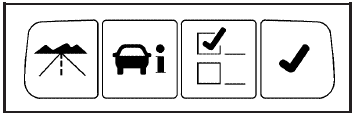
 (Trip/Fuel): Press this button
to display the
odometer, trip odometers, fuel range, average economy,
instantaneous economy, and average speed.
(Trip/Fuel): Press this button
to display the
odometer, trip odometers, fuel range, average economy,
instantaneous economy, and average speed.
 (Vehicle Information): Press this
button to display
the oil life, units, park assist on vehicles with this
feature, side blind zone alert on vehicles with this
feature, tire pressure readings on vehicles with
this feature, compass zone and compass calibration on
vehicles with this feature, and Remote Keyless Entry
(RKE) transmitter programming.
(Vehicle Information): Press this
button to display
the oil life, units, park assist on vehicles with this
feature, side blind zone alert on vehicles with this
feature, tire pressure readings on vehicles with
this feature, compass zone and compass calibration on
vehicles with this feature, and Remote Keyless Entry
(RKE) transmitter programming.
 (Customization): Press this button
to customize the
feature settings on your vehicle. See DIC Vehicle
Customization for more information.
(Customization): Press this button
to customize the
feature settings on your vehicle. See DIC Vehicle
Customization for more information.
 (Set/Reset): Press this button to
set or reset certain
functions and to turn off or acknowledge messages
on the DIC.
(Set/Reset): Press this button to
set or reset certain
functions and to turn off or acknowledge messages
on the DIC.
See also:
Cleaning the Center Stack
Cleaning the Display
Notice: Using abrasive cleaners when cleaning glass surfaces could scratch the
glass. Use only a soft cloth and do not spray cleaner directly on the system as
it could affect ...
Programming Universal Home
Remote — Fixed Code
For questions or help programming the Universal
Home Remote System, call 1-866-572-2728 or go
to learcar2u.com.
Most garage door openers sold before 1996 are Fixed
Code units.
Programming a ga ...
Torque Lock
Torque lock is when the weight of
the vehicle puts too much force on
the parking pawl in the
transmission. This happens when
parking on a hill and shifting the
transmission into P (Park) is ...


