Auxiliary Devices
This vehicle may have a 3.5mm (1/8 in) auxiliary input jack and a USB port, located in the center console. Some portable audio devices such as iPods®, MP3 players, and USB storage devices can be connected to the vehicle using a 3.5 mm (1/8 in) cable or a USB cable.
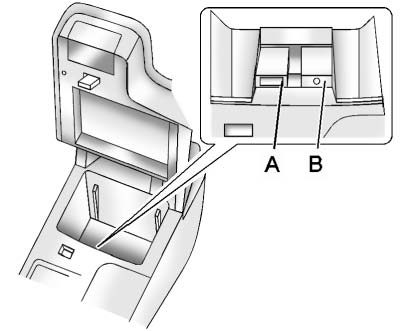
A. USB port
B. 3.5mm (1/8 in) auxiliary input jack
Portable devices are controlled by using the menu system described in Operation .
Using the 3.5mm (1/8 in) Auxiliary Input Jack
Connect a 3.5mm (1/8 in) cable to the 3.5mm (1/8 in) auxiliary input jack to use a portable audio player.
Playback of an audio device that is connected to the 3.5mm (1/8 in) auxiliary input jack can only be controlled using the controls on the device.
Adjusting the Volume
Turn the
 knob to adjust the volume of the infotainment system after the volume level has been set on the portable audio device.
knob to adjust the volume of the infotainment system after the volume level has been set on the portable audio device.
See also:
Selecting the Right Engine Oil
Selecting the right engine oil depends on both the proper oil specification and viscosity grade:
Specification (Except 2.0L Turbo Engine)
Use and ask for engine oils with the dexos™ certification ...
Audio System
When using the Bluetooth system,
sound comes through the vehicle's
front audio system speakers and
overrides the audio system. Use the
VOL/ knob during a call to
change the volume level. Th ...
Finding a Program Type (PTY) Station(RDS and XM™)
To select and find a desired PTY perform the
following:
1. Turn the P-TYPE knob to select a PTY.
2. Once the desired PTY displays, press the
SEEK TYPE button to select and go to the
PTY’s fir ...


