Driver Information Center (DIC)
The DIC display is located at the bottom of the instrument panel cluster. It shows the status of many vehicle systems and enables access to the personalization menu.
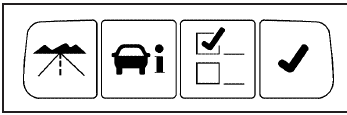
The DIC buttons are located on the instrument panel to the left of the instrument panel cluster.
 : Press to scroll through the trip
and fuel displays.
: Press to scroll through the trip
and fuel displays.
 : Press to scroll through the
vehicle information
displays.
: Press to scroll through the
vehicle information
displays.
 : Press to customize the feature
settings on your
vehicle. See DIC Vehicle Customization
for more information.
: Press to customize the feature
settings on your
vehicle. See DIC Vehicle Customization
for more information.
 : Press to reset certain DIC
features and to
acknowledge DIC warning messages and clear them
from the display.
: Press to reset certain DIC
features and to
acknowledge DIC warning messages and clear them
from the display.
For more information, see Driver Information Center (DIC).
Vehicle Customization
Some vehicle features can be programmed by using the
DIC buttons on the instrument panel to the left of the
steering wheel. These features include:
• Language
• Door Lock and Unlock Settings
• Lighting
• Chime Volume
• Memory Settings
• Remote Start
See DIC Vehicle Customization.
See also:
Quiet tuning
Buick Verano delivers the library-quiet driving experience for which Buicks
have become known. Quiet-tuning systems, processes and components are built into
every facet of the vehicle's architectu ...
Turn Signals When Towing a Trailer
The arrows on your instrument panel will
flash whenever you signal a turn or lane change.
Properly hooked up, the trailer lamps will also
flash, telling other drivers you’re about to
turn, cha ...
Using the Dial Command
1. Press and hold for two
seconds. The system
responds with “Ready” followed by a tone.
2. Say “Dial”. The system responds with “Dial using
<phone name>”. “Number please” ...


