Overview
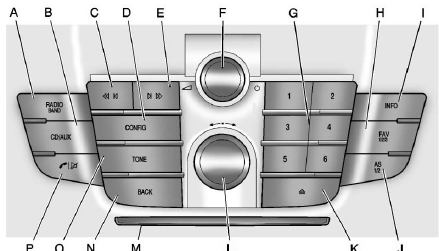
A. RADIO/BAND . Changes the band while listening to the radio.
► Selects the radio when listening to a different audio source.B. CD/AUX . Selects the CD player or an external audio source.
C.
 . Radio: Seeks the previous station.
. Radio: Seeks the previous station.
D. CONFIG . Opens the Settings menu.
E.
 . Radio: Seeks the next station.
. Radio: Seeks the next station.
F.
 . Turns the system on or off and adjusts the volume.
. Turns the system on or off and adjusts the volume.
G. Buttons 1 to 6 . Radio: Saves and selects favorite stations.
H. FAV 1/2/3 . Radio: Opens the favorites list.
I. INFO . Radio: Shows available information about the current station.
► CD: Shows available information about the current track.J. AS 1/2 . Radio: Opens the autostore list.
K.
 . Removes a disc from the CD slot.
. Removes a disc from the CD slot.
L.
 . Opens menus, highlights menu items, or sets numeric values while in a menu.
. Opens menus, highlights menu items, or sets numeric values while in a menu.
M. CD Slot
N. BACK . Menu: Moves one level back.
► Character Input: Deletes the last character.O. TONE . Opens the Tone Settings menu.
P.
 . Opens the Phone main menu.
. Opens the Phone main menu.
See also:
When to Check
Check the tires once a month or more. Do not forget the compact spare tire, if
the vehicle has one. The cold compact spare should be at 420 kPa (60 psi). For additional
information regarding the c ...
Starting the Vehicle
1. Aim the RKE transmitter at the
vehicle.
2. Press and release .
3. Immediately after completing
Step 2, press and hold until
the turn signal lamps flash, or for
about two seconds if the v ...
StabiliTrak® System
Your vehicle is equipped with StabiliTrak®,
Electronic Stability Control (ESC) which combines
antilock brake, traction and stability control
systems and helps the driver maintain directional
cont ...


