Programming Universal HomeRemote — Fixed Code
Fixed Code garage door openers are used for garage doors produced prior to 1996. Fixed code uses the same coded signal every time, which is manually programmed by setting DIP switches for a unique personal code.
Follow these steps to program up to three channels:
1. Remove the battery cover of the hand-held transmitter.
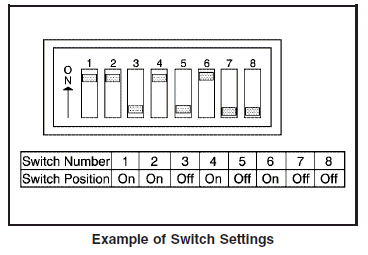
2. Write down the eight to 12 coding switch settings from left to right. When the switch is in the up position, write “on,” and when a switch is in the down position, write “off”.
If a switch is set between the up and down position, write “middle”.
3. Enter these positions into the Universal Home Remote System as follows.
Press and release all three buttons at the same time to put the device into programming mode.
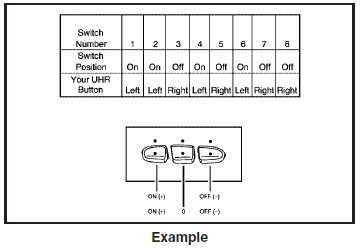
4. The indicator light will blink slowly. In order from left to right, and within two and one-half minutes, enter each switch setting into the Universal Home Remote System. Push one button for each switch as follows:
• Left button = “on” switch position.
• Right button = “off” switch position.
• Middle button = “middle” switch position.
5. After entering the switch settings, press and release all three buttons at the same time.
The indicator lights will turn on.
6. Press and hold the button you would like to use to control the garage door until the garage door moves. The indicator light above the selected button should slowly blink.
You may need to hold the button from five to 55 seconds.
7. Immediately release the button when the
garage door moves. The indicator light will
blink rapidly until programming is complete.
8. Press and release the button again. The
garage door should move, confirming that
programming is successful and complete.
To program another device such as an additional garage door opener, a security device, or home lighting, repeat Steps 1 through 8, choosing a different function button in Step 7 than what you used for the garage door opener.
See also:
Turning the System On or Off
/VOL (Power/Volume): Press to turn
the system on and off.
Automatic Switch-Off
If the infotainment system has been turned on after the ignition is turned off,
the system will turn off automatic ...
Safety Locks
The vehicle may have power safety locks or manual safety locks. Power safety locks will lock the rear windows and not allow the rear doors to be opened from the inside.
Manual safety locks do not all ...
Tire Pressure Light
For vehicles with the Tire Pressure Monitor System (TPMS), this light comes on
briefly when the engine is started. It provides information about tire pressures
and the TPMS. ...


