Overview (Radio with CD)
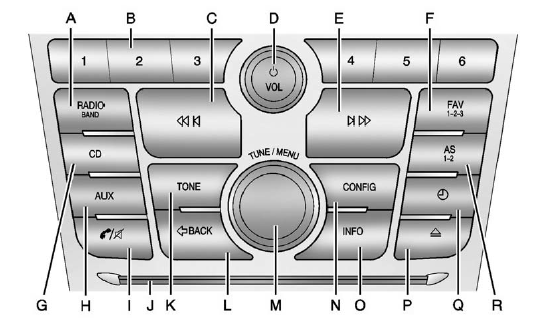
Overview (Radio with CD)
A. RADIO/BAND
- Changes the band while listening to the radio.
- Selects the radio when listening to a different audio source.
B. Buttons 1−6
- Radio: Saves and selects favorite stations.
C.  (Previous/Reverse)
(Previous/Reverse)
- Radio: Seeks the previous station.
- CD: Selects the previous track or rewinds within a track.
D.  (Power/Volume)
(Power/Volume)
- Turns the system on or off and adjusts the volume.
E.  (Next/Forward)
(Next/Forward)
- Radio: Seeks the next station.
- CD: Selects the next track or fast forwards within a track.
F. FAV 1-2-3 (Favorites Page)
- Radio: Opens the favorites list.
G. CD
- Selects the CD player.
H. AUX (Auxiliary)
- Selects an external audio source.
I.  (Phone/Mute)
(Phone/Mute)
- Opens the phone main menu.
- Mutes the audio system.
J. CD Slot
- Insert a CD.
K. TONE
- Opens the tone menu.
L. / BACK
- Menu: Moves one level back.
- Character Input: Deletes the last character.
M. TUNE/MENU
- Turn to open menus, highlight menu items, or set numeric values while in a menu.
- Press to select menu items.
- Radio: Manually selects radio stations.
- CD: Selects tracks.
N. CONFIG (Configuration)
- Opens the settings menu.
O. INFO (Information)
- Radio: Shows available information about the current station.
- CD: Shows available information about the current track.
P.  (Eject)
(Eject)
- Removes a disc from the CD slot.
Q.  (Clock)
(Clock)
- Opens the clock menu.
R. AS 1-2 (Autostore)
- Radio: Opens the auto store stations list.
See also:
Keyless Access Operation
Some vehicles have a keyless
access system that lets you lock
and unlock the doors and access
the trunk without removing the RKE
transmitter from your pocket, purse,
briefcase, etc. The RKE ...
Folding the Seatback
Either side of the seatback can be
folded down for more cargo space.
Fold a seatback only when the
vehicle is not moving.
Notice:
Folding a rear seat with
the safety belts still fastened may ...
Storing a Flat or Spare Tire andTools
CAUTION:
Storing a jack, a tire, or other equipment
in the passenger compartment of the
vehicle could cause injury. In a sudden
stop or collision, loose equipment could
strike someone. Store al ...


