Driver Information Center (DIC)
The DIC display is located in the center of the instrument panel cluster. It shows the status of many vehicle systems. The controls for the DIC are located on the turn signal lever.
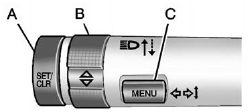
A. SET/CLR: Press to set or clear the menu item when it is displayed.
B. w / x : Use the thumbwheel to scroll through the items in each menu.
C. MENU: Press to display the Trip/Fuel Menu and the Vehicle Information Menu. This button is also used to return to or exit the last screen displayed on the DIC.
For more information, see Driver Information Center (DIC) .
See also:
Safety
In Insurance Institute for Highway Safety crash tests, the Lucerne rates
Good, the best possible score, in the frontal-offset test and Acceptable in the
side impact. Acceptable is, well, acceptabl ...
CD/DVD Player
The CD/DVD player can play CDs,
DVD-As, MP3/WMA CDs, MP3/WMA DVDs, and DVD-Vs.
The CD/DVD player will not play
8 cm (3 in) discs. ...
Off-Road Recovery
The vehicle's right wheels can drop off the edge of a road onto the shoulder while driving.
If the level of the shoulder is only slightly below the pavement, recovery should be fairly easy.
Ease o ...


