Steering Wheel Controls
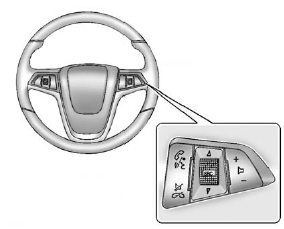
For vehicles with audio steering wheel controls, some audio controls can be adjusted at the steering wheel.
 : Press to interact with the available
Bluetooth, OnStar, or navigation system.
: Press to interact with the available
Bluetooth, OnStar, or navigation system.
 : Press to silence the vehicle speakers
only. Press again to turn the sound on. For vehicles with OnStar or Bluetooth systems,
press to reject an incoming call, or to end a current call.
: Press to silence the vehicle speakers
only. Press again to turn the sound on. For vehicles with OnStar or Bluetooth systems,
press to reject an incoming call, or to end a current call.
 : Press the thumbwheel to select
an audio source. Move the thumbwheel up or down to select the next or previous favorite
radio station, CD, or MP3 track.
: Press the thumbwheel to select
an audio source. Move the thumbwheel up or down to select the next or previous favorite
radio station, CD, or MP3 track.
 : Press + to increase or − to decrease
the volume.
: Press + to increase or − to decrease
the volume.
For more information, see Steering Wheel Controls .
See also:
Recreational Vehicle Towing
Recreational vehicle towing means towing the vehicle
behind another vehicle – such as behind a motorhome.
The two most common types of recreational vehicle
towing are known as dinghy towing and ...
Navigation/Radio System
For vehicles with a navigation radio system, see the
separate Navigation System manual. ...
Reporting Safety Defects to the Canadian Government
If you live in Canada, and you believe that the vehicle has a safety defect, notify Transport Canada immediately, and notify General Motors of Canada Limited. Call them at 1-800-333-0510 or write to:
...


