Steering Wheel Controls
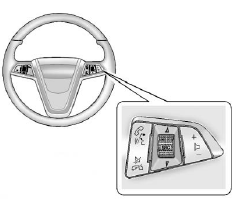 Steering Wheel Controls
Steering Wheel Controls
For vehicles with audio steering wheel controls, some audio controls can be adjusted at the steering wheel.
 Press to interact with the available Bluetooth, OnStar, or navigation system.
Press to interact with the available Bluetooth, OnStar, or navigation system.
 Press to silence the vehicle speakers only. Press again to turn the sound on. For vehicles with OnStar or Bluetooth systems, press to reject an incoming call, or to end a current call.
Press to silence the vehicle speakers only. Press again to turn the sound on. For vehicles with OnStar or Bluetooth systems, press to reject an incoming call, or to end a current call.
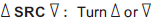 to select a radio band or audio source.
to select a radio band or audio source.
Turn  to select the next or previous favorite radio station, CD, or MP3 track.
to select the next or previous favorite radio station, CD, or MP3 track.
Press SRC to change between radio and CD or DVD.
 Press + to increase or − to decrease the volume.
Press + to increase or − to decrease the volume.
For more information, see Steering Wheel Controls .
See also:
Cruise Control Light
The cruise control light is white whenever the cruise control is set, and turns
green when the cruise control is active.
The light turns off when the cruise control is turned off. See Cruise Cont ...
Tires
Every new GM vehicle has
high-quality tires made by a
leading tire manufacturer. See
the warranty manual for
information regarding the tire
warranty and where to get
service. For additiona ...
Special Application Services
Severe Commercial Use Vehicles Only: Lubricate chassis components every
5 000 km/3,000 mi.
Have underbody flushing service performed once a year.
...


