Floor Mats
WARNING!
If a floor mat is the wrong size or
is not properly installed, it can
interfere with the pedals.
Interference with the pedals can
cause unintended acceleration
and/or increased stopping
distance which can cause a crash
and injury. Make sure the floor
mat does not interfere with the
pedals.
Use the following guidelines for proper floor mat usage:
• The original equipment floor mats were designed for your vehicle. If the floor mats need replacing, it is recommended that GM certified floor mats be purchased. Non-GM floor mats may not fit properly and may interfere with the accelerator or brake pedal. Always check that the floor mats do not interfere with the pedals.
• Use the floor mat with the correct side up. Do not turn it over.
• Do not place anything on top of the driver side floor mat.
• Use only a single floor mat on the driver side.
• Do not place one floor mat on top of another.
Removing and Replacing the Floor Mats
Pull up on the rear of the floor mat to unlock each retainer and remove.
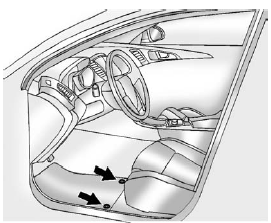
Reinstall by lining up the floor mat retainer openings over the carpet retainers and snap into position.
Make sure the floor mat is properly secured in place.
Verify the floor mat does not interfere with the pedals.
See also:
Receiving a Call
When an incoming call is received,
the audio system mutes and a ring
tone is heard in the vehicle.
• Press to answer the call.
• Press to ignore a call. ...
Spare Tire
Your vehicle, when new, had a fully-inflated
spare tire. A spare tire may lose air over time, so
check its inflation pressure regularly.
After installing the spare tire on your vehicle, you
should ...
Turn Signal/Multifunction Lever
The lever on the left side of the steering column
includes the following:
• Turn and Lane Change Signals
• Headlamp High/Low-Beam Changer
• Flash-to-Pass Feature
• Windshield Wipers
...


