Jump Starting (On-board with eAssist Only)
If the vehicle fails to crank, it may be jump started by using the eAssist battery to charge the 12-volt battery.
Use the following procedure to activate the on-board jump start using the DIC controls.
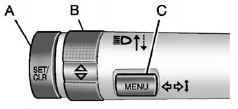
DIC Buttons
A. SET/CLR
B.  (Thumbwheel)
(Thumbwheel)
C. MENU
With the ignition key in the run position, proceed as follows:
1. Press MENU (C) on the turn signal lever until Vehicle Information Menu is displayed.
Use  (Thumbwheel) (B) to
scroll through the menu items
until Jump Start is displayed.
(Thumbwheel) (B) to
scroll through the menu items
until Jump Start is displayed.
2. Press SET/CLR (A) to activate the jump start.
3. The system will then ask for confirmation. If yes is selected, the jump start will begin and the display will show JUMP START ACTIVE, WAIT TO START.
4. When the jump start is complete, the display will show JUMP START COMPLETE. ATTEMPT START.
If the vehicle is started, the on-board jump start function will be automatically disabled. If the vehicle cranks but does not start, the procedure may be repeated again. If the vehicle start is still unsuccessful, the jump start can be attempted using the following jump starting procedure under “Jump Starting (with or without eAssist).”.
On-board jump starting may be unavailable due to the 12-volt battery charge level, the eAssist battery charge level, power capability, or an issue with the eAssist system. In these cases, the display will not be available because of the power issue, or the DIC will display JUMP START DISABLED.
SEE OWNERS MANUAL.
See also:
Rear Seat Armrest
This vehicle has a rear seat armrest with cupholders.
Pull the tab on the armrest forward, to access it. ...
Compact Dimensions
The Verano measures a smidge larger than the Cruze, with which it shares the
same wheelbase. The Buick's footprint falls between the shrink-wrapped Lexus IS
250 and larger Acura TSX, but its styli ...
QuietTuned for silent ride, comfort
Like all other Buick models, Terraza benefits from QuietTuning, a
comprehensive engineering program throughout the entire vehicle to ensure a
silent ride. This includes new engine isolation measur ...


