System Settings
Configuring the Number of Favorite Pages
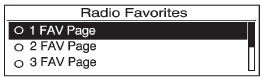
To configure the number of available favorite pages:
1. Press the CONFIG button.
2. Select Radio Settings.
3. Select Radio Favorites.
4. Select the number of available favorite pages.
5. Press the  BACK button to
go
back to the System
Configuration menu.
BACK button to
go
back to the System
Configuration menu.
Auto Volume
The auto volume feature automatically adjusts the radio volume to compensate for road and wind noise as the vehicle speeds up or slows down, so that the volume level is consistent.
The level of volume compensation can be selected, or the auto volume feature can be turned off.
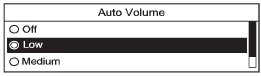
1. Press the CONFIG button.
2. Select Radio Settings.
3. Select Auto Volume.
4. Select the setting.
5. Press the  BACK button to
go
back to the System
Configuration menu.
BACK button to
go
back to the System
Configuration menu.
Maximum Startup Volume
The maximum volume played when the radio with CD is first turned on can be set.

1. Press the CONFIG button.
2. Select Radio Settings.
3. Select Maximum Startup Volume.
4. Select the setting.
5. Press the  BACK button to
go
back to the System
Configuration menu.
BACK button to
go
back to the System
Configuration menu.
See also:
Sun Visors
Pull the sun visor down to block glare. Detach the sun visor from the center
mount to pivot to the side window, or to extend along the rod, if available. ...
Windshield and Wiper Blades
Clean the outside of the windshield with glass cleaner.
Clean the rubber blades using a lint free cloth or
paper towel soaked with windshield washer fluid or a
mild detergent. Wash the windshield ...
Power Seats
The power seat controls
are located on the
outboard side of
the seat cushions.
• Move the seat forward or rearward by sliding
the horizontal control forward or rearward.
• Raise or lower ...


