Entering a Character Sequence
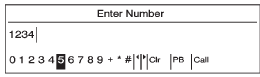
1. Turn the Menu knob to highlight the character.
2. Press SELECT to select the character.
Press the  BACK button to
delete
the last character in the sequence
or press and hold to delete the
entire character sequence.
BACK button to
delete
the last character in the sequence
or press and hold to delete the
entire character sequence.
See also:
Overview
The all-new 2012 Buick Verano compact luxury sedan, the brand's third new
model in the past two years and first in the compact luxury segment, makes its
debut at the 2011 North American Internatio ...
Additional Required Services
The following services should be performed at the first maintenance service
(I or II) after the indicated
miles (kilometers) shown for each item.
Additional Required Services
Additional Require ...
Climate Control Influence on eAssist Operation and Fuel Economy (If
Equipped)
The climate control system is
dependent upon other vehicle
systems for heat and power input.
Certain climate control settings can
lead to higher fuel usage and/or
fewer auto stops.
The follo ...


