Turning a Function On or Off
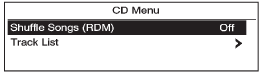
1. Turn the Menu knob to highlight the function.
2. Press SELECT to turn the function on or off.
See also:
Safety Belt Extender
If the vehicle's safety belt will fasten around you, you should use it.
But if a safety belt is not long enough, your dealer will order you an extender.
When you go in to order it, take the hea ...
Folding the Seatback
Either side of the seatback can be
folded down for more cargo space.
Fold a seatback only when the
vehicle is not moving.
Notice:
Folding a rear seat with
the safety belts still fastened may ...
Engine Exhaust
WARNING
Engine exhaust contains carbon monoxide (CO) which cannot be seen or smelled.
Exposure to CO can cause unconsciousness and even death.
Exhaust may enter the vehicle if:
The vehicle i ...


