Selecting a Menu Option
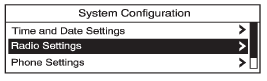
1. Turn the Menu knob to move the highlighted bar.
2. Press SELECT to select the highlighted option.
See also:
Engine Compartment Fuse Block
To remove the fuse block cover,
squeeze the three retaining clips on
the cover and lift it straight up.
Notice:
Spilling liquid on any
electrical component on the
vehicle may damage it. Al ...
Taillamps, Turn Signal, Stoplamps and Sidemarker Lamps
A. Sidemarker Lamp
B. Stoplamp/Taillamp/Turn Signal Lamp
To replace one of these bulbs:
1. Open the trunk. See Trunk.
2. Remove the convenience net.
3. Remove the plastic wing nuts retaining th ...
Braking
Braking action involves perception time and reaction time. Deciding to push the
brake pedal is perception time. Actually doing it is reaction time.
Average driver reaction time is about three-qaurt ...


