Infotainment System Overview
The infotainment system is controlled by using the buttons on the faceplate and the touch screen.
See “Infotainment Control Buttons” in this section for more information.
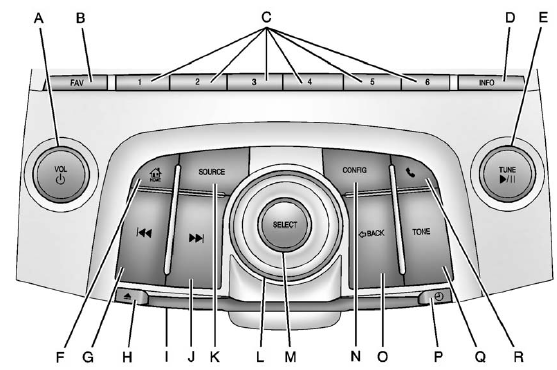
A. VOL/  (Volume/Power)
(Volume/Power)
B. FAV (Favorites)
C. Buttons 1 to 6
D. INFO (Information)
E. TUNE /  (Tune/Play/Pause)
(Tune/Play/Pause)
F.  /HOME (Home Page)
/HOME (Home Page)
G.  (Seek Down)
(Seek Down)
H.  (Eject)
(Eject)
I. CD Slot
J.  (Seek Up)
(Seek Up)
K. SOURCE
L. Menu Knob
M. SELECT
N. CONFIG (Configuration Menu)
O.  BACK
BACK
P.  (Clock Menu)
(Clock Menu)
Q. TONE
R.  (Phone menu)
(Phone menu)
See also:
Blizzard Conditions
Being stuck in snow can be a serious situation. Stay with the vehicle unless there is help nearby.
If possible, use the Roadside Assistance Program .
To get help and keep everyone in the vehicle saf ...
Winter Tires
Consider installing winter tires on the vehicle if frequent driving on snow or
ice covered roads is expected. All season tires provide good overall performance
on most surfaces, but they may not o ...
Vehicle Security
This vehicle has theft-deterrent features; however, they do not make it impossible
to steal. ...


