Overview (Radio with CD)
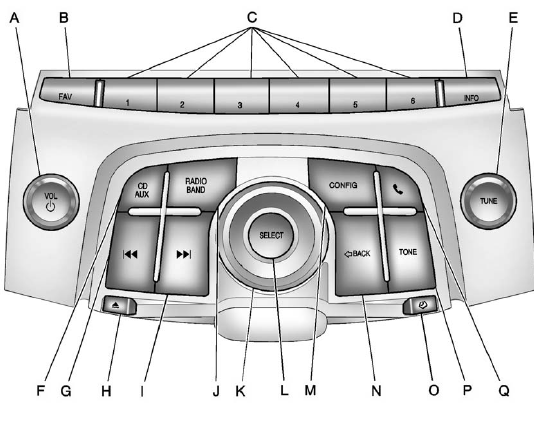
A. VOL/ 
• Turns the system on or off
and adjusts the volume.
B. FAV
• Opens the favorites list.
C. Buttons 1 to 6
• Saves and selects favorite
stations.
D. INFO
• Radio: Shows available
information about the
current station.
• CD: Shows available information about the current track.
E. TUNE
• Radio: Manually selects
radio stations.
• CD: Selects tracks.
F. CD/AUX
• Selects the CD player or
an external audio source.
G. 
• Radio: Seeks the previous
station.
• CD: Select the previous track or rewinds within a track.
H. 
• Removes a disc from the
CD slot.
I. 
• Radio: Seeks the next
station.
• CD: Select the next track or fast forwards within a track.
J. RADIO/BAND
• Changes the band while
listening to the radio.
• Selects the radio when listening to a different audio source.
K. Menu Knob
• Opens menus, highlights
menu items, or sets
numeric values while in
a menu.
L. SELECT
• Selects menu items.
M. CONFIG
• Opens the Settings menu.
N.  BACK
BACK
• Menu: Moves one
level back.
• Character Input: Deletes the last character.
O. 
• Opens the Clock menu.
P. TONE
• Opens the Tone menu.
Q. 
• Opens the Phone
main menu.
• Mutes the audio system.
See also:
Passenger Compartment Air Filter
Outside air is routed through a passenger compartment
air filter before entering the vehicle. This filter removes
certain particles from the air, including pollen and
dust particles. The filter ...
Driving on Grades
Notice: Do not tow on steep continuous grades
exceeding 6 miles (9.6 km). Extended, higher
than normal engine and transmission temperatures
may result and damage the vehicle. Frequent
stops ar ...
Sun Visor Lamps
This lamp turns on when the cover
is opened. ...


