DIC Buttons
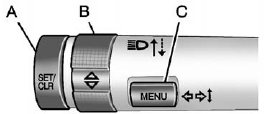
A. SET/CLR: Press to set or clear the menu item when it is displayed.
B.  (Thumbwheel): Use to
scroll through the items in each
menu. A small marker will move
across the bottom of the page
as you scroll through the items.
(Thumbwheel): Use to
scroll through the items in each
menu. A small marker will move
across the bottom of the page
as you scroll through the items.
This shows where each page is in the menu.
C. MENU: Press to get to the Trip/Fuel Menu and the Vehicle Information Menu.
See also:
Sensor
The solar sensor, located on top of
the instrument panel near the
windshield, monitors the solar heat.
The climate control system uses the
sensor information to adjust the
temperature, fan sp ...
Side Blind Zone Alert (SBZA)
The vehicle may have a Side Blind Zone Alert (SBZA)
system. Read this entire section before using the
system.
WARNING:
SBZA is only a lane changing aid and does not
replace driver vision. SBZA ...
When to Change Engine Oil
This vehicle has a computer system that indicates when to change the engine oil
and filter. This is based on a combination of factors which include engine revolutions,
engine temperature, and mile ...


