Steering Wheel Controls
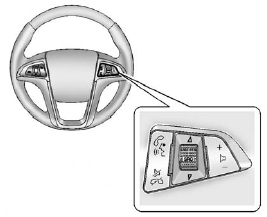
Steering Wheel Controls
For vehicles with audio steering wheel controls, some audio controls can be adjusted at the steering wheel.
 (Push to Talk): For vehicles
with a Bluetooth®, OnStar,
or navigation system, press to
interact with those systems. See
Bluetooth (Overview)
or Bluetooth (Infotainment Controls) or Bluetooth (Voice
Recognition) or
Bluetooth (UHP Mexico Only), OnStar Overview, or the navigation manual
for more information.
(Push to Talk): For vehicles
with a Bluetooth®, OnStar,
or navigation system, press to
interact with those systems. See
Bluetooth (Overview)
or Bluetooth (Infotainment Controls) or Bluetooth (Voice
Recognition) or
Bluetooth (UHP Mexico Only), OnStar Overview, or the navigation manual
for more information.
 (Mute/End Call): Press to
silence the vehicle speakers only.
(Mute/End Call): Press to
silence the vehicle speakers only.
Press again to turn the sound on.
For vehicles with OnStar or Bluetooth systems, press to reject an incoming call, or end a current call.
 SRC
SRC
 (Thumbwheel Control):
(Thumbwheel Control):
Turn to select an audio source.
Press  or
or
 to select the next or
previous favorite radio station, CD,
or MP3 track.
to select the next or
previous favorite radio station, CD,
or MP3 track.
 (Volume): Press + to
increase the volume. Press − to
decrease the volume.
(Volume): Press + to
increase the volume. Press − to
decrease the volume.
See also:
Engine Oil
To ensure proper engine performance and long life, careful attention must be paid to engine oil.
Following these simple, but important steps will help protect your investment:
► Always use eng ...
Owner Checks and Services
At Each Fuel Stop
Check the engine oil level. See Engine Oil .
Once a Month
Check the tire inflation pressures. See Tire Pressure .
Inspect the tires for wear. See Tire Inspection .
Che ...
Exterior Lighting
The exterior lamp control is located
on the instrument panel on the
outboard side of the steering wheel.
Turn the control to the following
positions:
: Turns off the exterior lamps.
The kn ...


