Driver Information Center (DIC)
The DIC display is located in the center of the instrument panel cluster. It shows the status of many vehicle systems. The controls for the DIC are located on the turn signal lever.
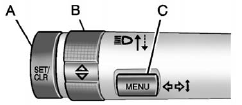
A. SET/CLR: Press to set or clear the menu item when it is displayed.
B.  : Use the thumbwheel
to scroll through the items in
each menu.
: Use the thumbwheel
to scroll through the items in
each menu.
C. MENU: Press to display the Trip/Fuel Menu and the Vehicle Information Menu. This button is also used to return to or exit the last screen displayed on the DIC.
For more information, see Driver Information Center (DIC).
See also:
Compact Spare Tire
WARNING!
Driving with more than one
compact spare tire at a time could
result in loss of braking and
handling. This could lead to a
crash and you or others could be
injured. Use only one co ...
Replacement Bulbs
For replacement bulbs not listed here, contact
your dealer. ...
Playing an MP3
Insert a CD partway into the slot, label side up. The
player pulls it in, and READING displays. The CD
should begin playing and the CD symbol displays.
If you want to insert a CD with the ignitio ...


