Steering Wheel Controls
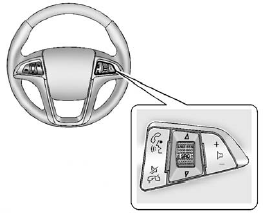
Steering Wheel Controls
For vehicles with audio steering wheel controls, some audio controls can be adjusted at the steering wheel.
 : Press to interact with the
available Bluetooth, OnStar,
or navigation system.
: Press to interact with the
available Bluetooth, OnStar,
or navigation system.
 : Press to silence the
vehicle speakers only. Press again
to turn the sound on. For vehicles
with OnStar or Bluetooth systems,
press to reject an incoming call,
or to end a current call.
: Press to silence the
vehicle speakers only. Press again
to turn the sound on. For vehicles
with OnStar or Bluetooth systems,
press to reject an incoming call,
or to end a current call.
 SRC
SRC
 : Turn
: Turn
 or
or
 to select a
radio band or audio source.
to select a
radio band or audio source.
Turn  or
or
 to select the next or
previous favorite radio station, CD,
or MP3 track.
to select the next or
previous favorite radio station, CD,
or MP3 track.
Press SRC to change between radio and CD or DVD.
 : Press + to increase or − to
decrease the volume.
: Press + to increase or − to
decrease the volume.
For more information, see Steering Wheel Controls.
See also:
Cleaning Exterior Lamps/Lenses
Use only lukewarm or cold water, a soft cloth and
a car washing soap to clean exterior lamps
and lenses. ...
Maintenance Record
After the scheduled services are performed, record the date, odometer
reading, who performed the
service, and the type of services performed in the boxes provided.
Any additional information from ...
Hill Start Assist (HSA)
This vehicle has a Hill Start Assist
(HSA) feature, which may be useful
when the vehicle is stopped on a
grade. This feature is designed to
prevent the vehicle from rolling,
either forward o ...


