DIC Buttons
The buttons are the trip/fuel, vehicle information, customization, and set/reset buttons. The button functions are detailed in the following pages.
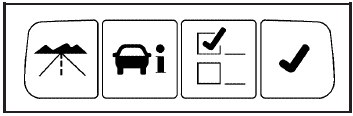
 (Trip/Fuel): Press this button
to display the
odometer, trip odometers, fuel range, average economy,
instantaneous economy, and average speed.
(Trip/Fuel): Press this button
to display the
odometer, trip odometers, fuel range, average economy,
instantaneous economy, and average speed.
 (Vehicle Information): Press this
button to display
the oil life, units, park assist on vehicles with this
feature, side blind zone alert on vehicles with this
feature, tire pressure readings on vehicles with
this feature, compass zone and compass calibration on
vehicles with this feature, and Remote Keyless Entry
(RKE) transmitter programming.
(Vehicle Information): Press this
button to display
the oil life, units, park assist on vehicles with this
feature, side blind zone alert on vehicles with this
feature, tire pressure readings on vehicles with
this feature, compass zone and compass calibration on
vehicles with this feature, and Remote Keyless Entry
(RKE) transmitter programming.
 (Customization): Press this button
to customize the
feature settings on your vehicle. See DIC Vehicle
Customization for more information.
(Customization): Press this button
to customize the
feature settings on your vehicle. See DIC Vehicle
Customization for more information.
 (Set/Reset): Press this button to
set or reset certain
functions and to turn off or acknowledge messages
on the DIC.
(Set/Reset): Press this button to
set or reset certain
functions and to turn off or acknowledge messages
on the DIC.
See also:
High Voltage Devices and Wiring
WARNING!
Exposure to high voltage can
cause shock, burns, and even
death. The high voltage
components in the vehicle can
only be serviced by technicians
with special training.
High voltage ...
Disarming the System
To disarm the system, do one of the following:
Press on the RKE transmitter.
Approach the vehicle with the RKE transmitter (keyless access).
Start the engine.
The alarm automatically disar ...
Steering Wheel Controls
Steering Wheel Controls
For vehicles with audio steering wheel controls, some audio controls can be adjusted at the steering wheel.
Press to interact with the available Bluetooth, OnStar, or navig ...


